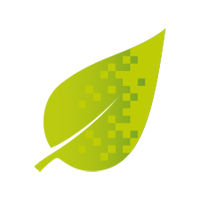Planner
Many hours are wasted by not using the right tool for scheduling installation teams, machines, etc. That is why Trustteam has developed a flexible tool that can be adapted to every situation.

What does the planning tool consist of?
1. Planner screen
On the top left, we see a visual representation of the planning. Here we can clearly see which task needs to be done where and on which day. We can easily extend, shorten or move scheduled tasks by using a simple drag and drop function. The colors indicate which type of task it is.
2. Map
To the right of the planner is the map, on this we can see all the construction sites displayed on a map. This is useful for scheduling placement teams so that they lose as little time as possible between two construction sites.
When you select an item in the planner, the item will turn green on the map.
3. Unplanned
In the lower left corner there is a list of all the unplanned tasks. You can filter on each field so that you can quickly find the right tasks.
4. Schedulable resources
At the bottom right we have a view of our "Resources", these can be people, placement teams or machines, which can be linked to a task.
Advantages of this planning
- Visual overview of the planning
- The presentation on a map is a great added value when movements are important
Always an overview of what still needs to be scheduled
 Support
Support MyZen
MyZen